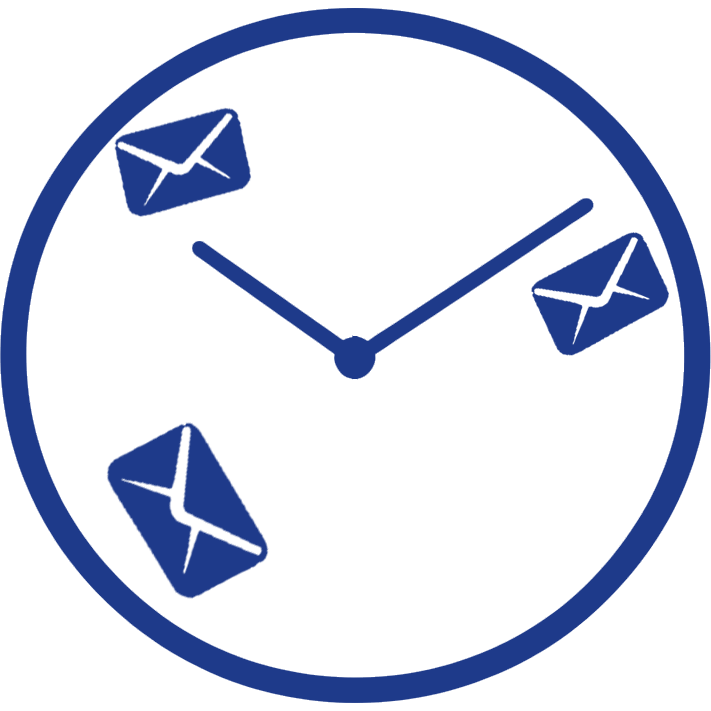This section is about domains in the context of the internet: a domain is a website’s address. You may not have a website and only have a mobile application, for example. But if you want to send emails, you need a domain, as it is a part of the sender’s address.
Let’s assume you have the domain example.com. To send emails from, for example, info@example.com, you need to add this domain to your project in your account on sender-solutions.com.
Adding a domain is easy, but afterward you must verify ownership of the domain. This is a safe procedure: our system does not gain any access to your domain through ownership verification. It only informs our system that you truly manage the domain you want to use for email sending. How to do this is described on a separate page.
Next, you need to protect email for your domain. We do this through DNS records — special instructions that are publicly readable on the internet. The protection consists of three steps:
- DKIM adds a cryptographic signature to the email, allowing the receiving side (your recipient’s mail server) to verify that the message wasn’t altered on its way from our mail server to the recipient’s server.
- SPF defines the set of IP addresses of mail servers that are allowed to send email on behalf of your domain. It is extremely important to configure this record; otherwise, anyone could impersonate your domain.
- DMARC defines what should be done with messages that fail DKIM or SPF checks.
Proper configuration of these records helps your emails reach the inbox, and our mail servers maintain a good reputation.
See more details in the subsections.